Seamless
Integration
Integrate in just 30 mins with major CDPs and CRMs, ingest event streams and CMS data, and export insights via secure, compliant APIs.
How Integration Works
What happens in the background
01
Data Collection
User Events
Eg: clicks, purchases etc
CMS Data
Eg: product details, prices etc
User Info
Eg: location, preferences etc
User Behaviour
Eg: time spent on page, scroll depth etc.

⋯
Stream Ingestion API
Batch Ingestion Connectors
Realtime Content Resolution

02
Importing and Personalising Data
Browse the latest styles!
11:00 AM
New Denim Jeans for you!
04:20 PM
Nike Air shoes for you!
01:00 PM
Sale stats at 7:30, Hurry Now!
07:00 PM
Action Queues
Content API
Agentic Decision Data
03
Share decisions with external platforms

⋯
04
User receives tailored notifications
Browse the latest styles!
11:00 AM
New Denim Jeans for you!
04:20 PM
Nike Air shoes for you!
01:00 PM
Sale stats at 7:30, Hurry Now!
07:00 PM
Step 1
Connect your CRM
Step 2
Load your Event Data
Events used by Aampe
Aampe needs conversion events to operate effectively but improves with additional data—enhancing user profiles and boosting messaging performance.
Conversion
Checkout started, purchase completed, subscribed.
Intent
Viewed product, added to cart, lesson completed.
Messaging
Notification clicked, notification received, etc.
Discovery
Search query, filtered list, category selected.
Step 3
Use your User Attributes
Aampe can ingest user attributes or properties, which can be used to target users individually or restrict messages to only particular users who meet certain criteria.
KEY BENEFITS
Limit messaging based on user properties
Enables to view insights based on different user buckets
Write highly relevant messages for specific user groups
Country
Subscription_Status
Language
Notification_Tokens
Area
Device_Type
Step 4
Integrate Enriched Data (optional)
Aampe makes it easy to incorporate rich CMS data into your messaging and deliver personalized item recommendations based on what’s available. With simple, real-time integrations, you can quickly sync your product data to keep everything up to date.
KEY BENEFITS
Send high-converting messages based on product attributes, like price drop or low stock alerts
Aampe can use your CMS for personalized item recommendations
No additional setup required. Add data to previous event setup
Item_ID
Item_Name
Item _Price
Other Properties
Aampe's Documentation
Data and Push Integrations
Connect your data sources and push channels to enable Aampe's real-time learning and delivery engine. Drive engagement through adaptive, frictionless messaging.

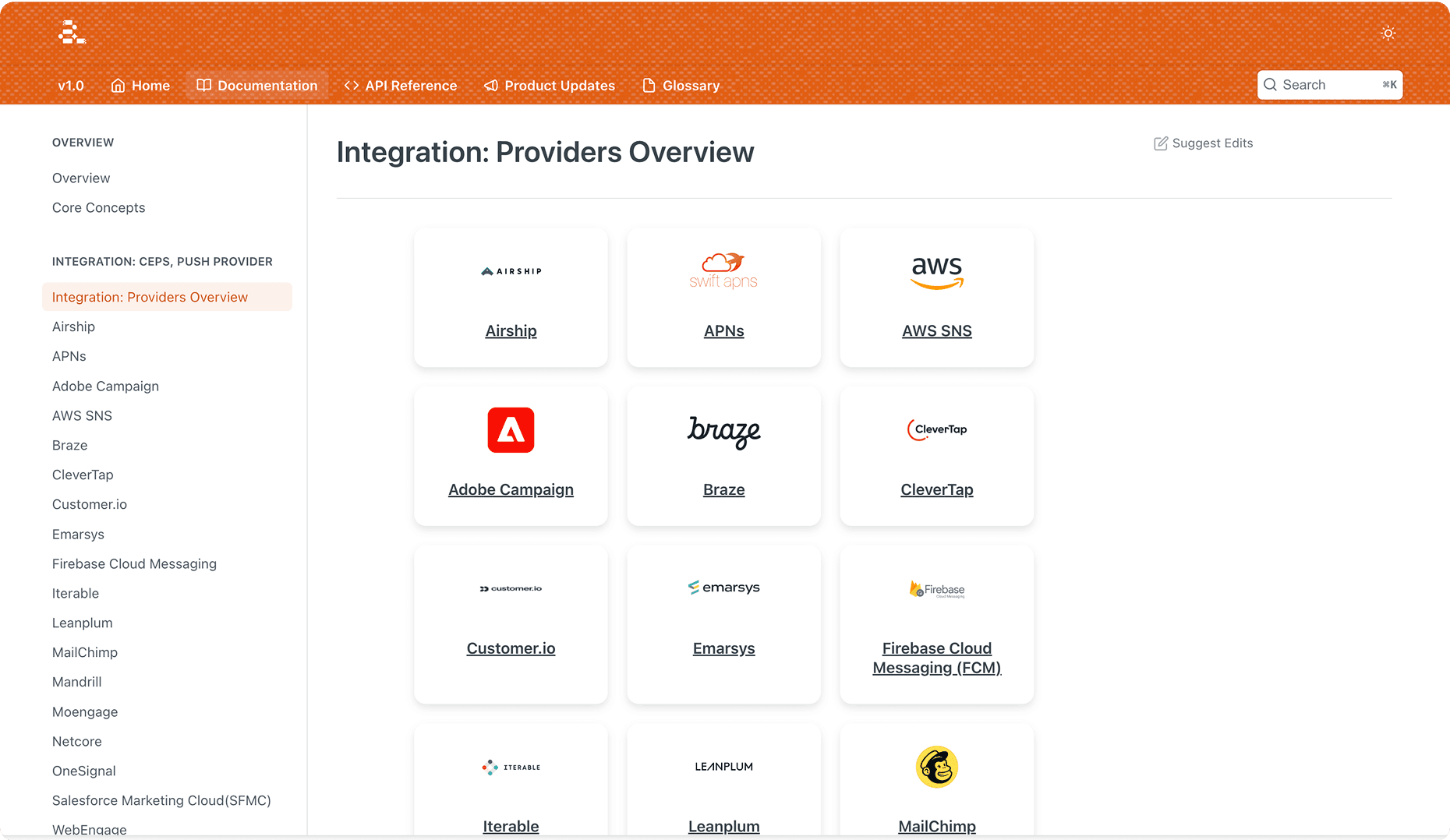
Api References
Use Aampe’s APIs to embed personalized recommendations in your apps and messages. Perfect for both content and commerce experiences.

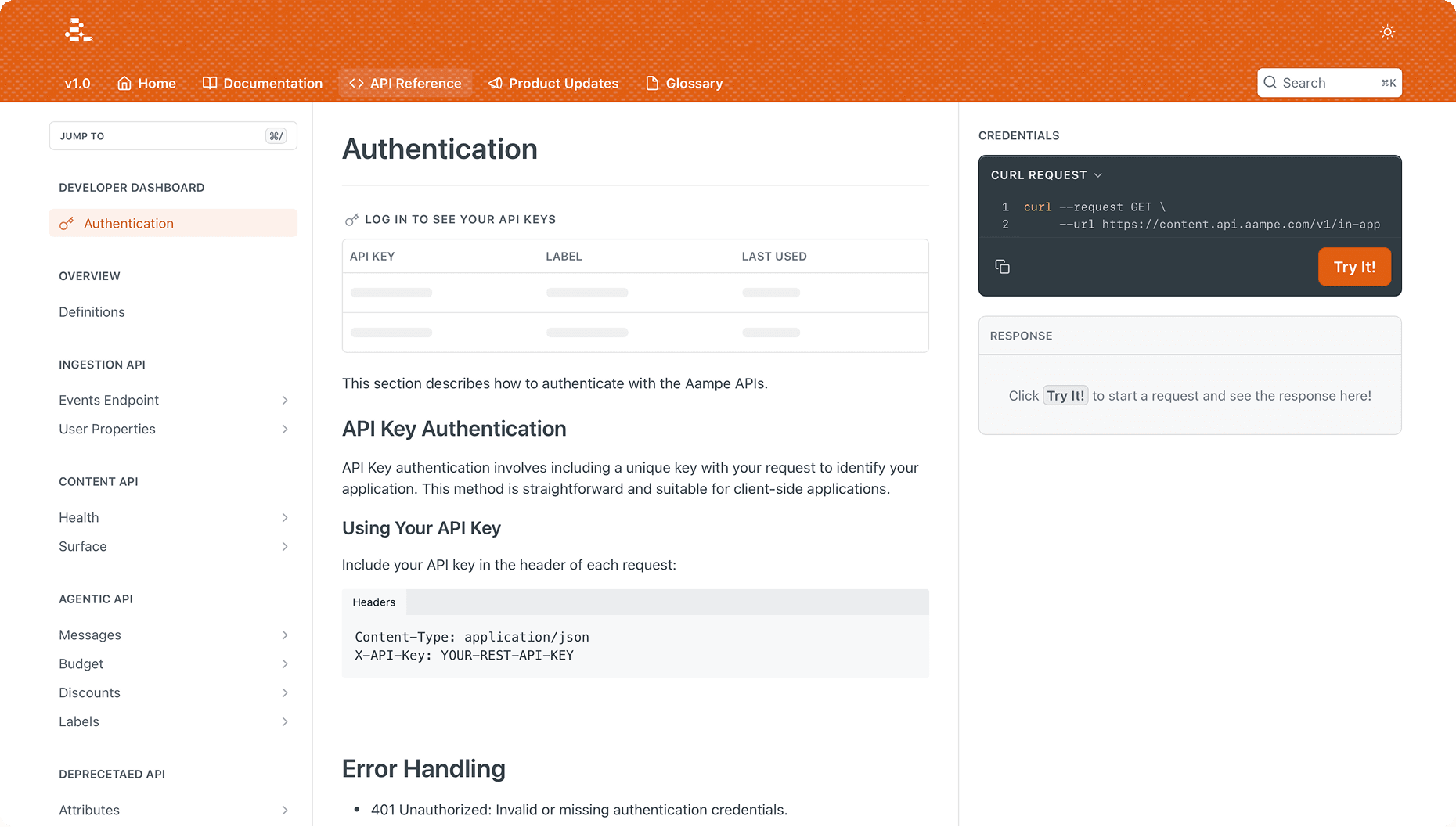
Metrics
We share our learnings with you
FAQ
Your Questions, Answered
Getting Started
Compatibility
AI & Control
Use Cases
Trust
Do I need "the basics" set up before I use Aampe?
No. Aampe *is* the basics (plus a whole lot more)! For example, you don't need to have user journeys set up before we can optimize. In fact, our customers don't set up user journeys at all! We achieve individualized personalization through the actual messages you send, so you don't need any formal messaging structure to get started. You only need a CPaaS connection so we can send message and a CDP connection so we can track impact.
How hard is it to get started?
Set up is a snap: Add your CDP and CPaaS API keys, set your goals, and you're ready to start writing!

